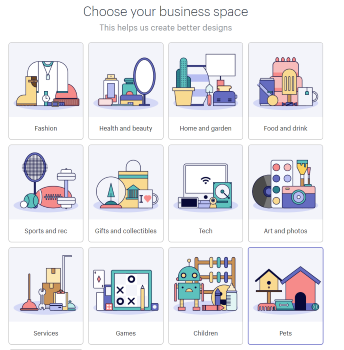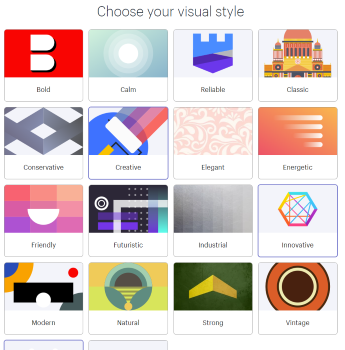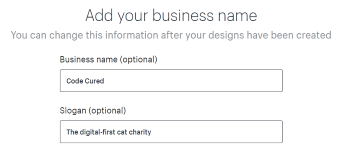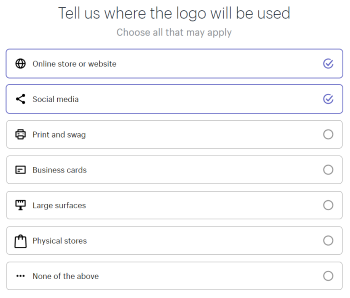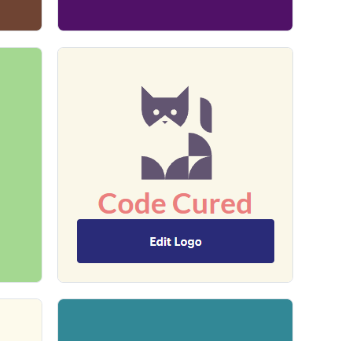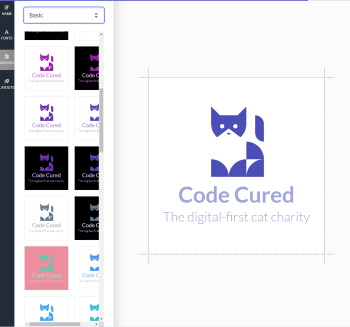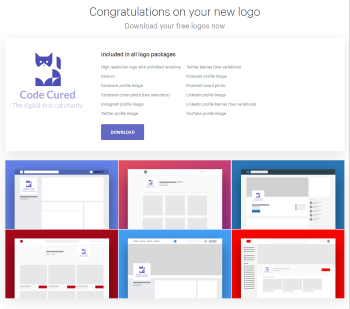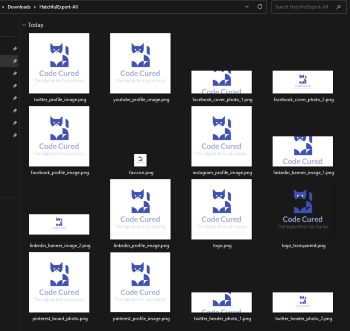A recommendation for Shopify's free logo generator 'Hatchful', and pros & cons of free logo tools
For a recent project (Code Cured), I needed a logo for basic branding. Whilst in the past I’ve made my own, I’m way too rusty these days, and don’t even have Photoshop installed! As such, I looked for online services, but found most of them required payment or had bad licensing. Luckily, Hatchful by Shopify seems to do everything I needed, including full ownership of the output!
By the way, this post isn’t sponsored whatsoever, it’s a genuine recommendation. Hatchful also has Android and iOS apps, but I used the main Hatchful site.
Overview
Since Hatchful is clearly a “loss-leader” to get people using Shopify, it’s not too surprising that their offering is fully featured and completely free.
Obviously the logos aren’t going to be perfect, but I found the created logos were actually much higher quality than I expected. A few other sites provided “free” logos that were low resolution, obviously autogenerated, or were just otherwise unsuitable.
Logo creation process
The project I wanted to create a logo for was the non-profit “Code Cured The Cat” I’m currently working on. As this combined a “cutesy” theme (cats) and a “tech” theme (coding), I suspected I’d have trouble finding a good premade logo.
Requirements
As such, I had a few requirements:
- The logo must be cat themed.
- The logo must be modern / tech related.
- The logo must be adaptable, e.g.:
- Must work at all sizes, from a website icon to a full-screen SVG.
- Must work on light or dark backgrounds.
- Must be easily customisable for specific projects.
Additionally, it had to be completely free and have no licensing restrictions whatsoever.
Creating a logo on Hatchful requires answering a few basic questions, then browsing the generated logos before personalising one and downloading the output.
Business space
First up, what field does my business (well, charity) operate in? Whilst “Tech” was an option, I chose “Pets” since a cat-based design was my top priority.
Visual style
Next, what visual style do I want for the logo? This was perhaps the hardest question for me, since I didn’t actually know. Luckily multiple options can be selected here, so I went for:
- “Creative” to get modern designs.
- “Youthful” to get animal designs.
- “Innovative” to get tech designs.
Name & slogan
Now that the number of possible designs has been narrowed down, it can optionally be personalised with business name and slogan. These can be changed easily later and don’t seem to affect the designs, but I filled it in regardless.
Logo usage
Final question, the site asks where the logo will be used. I was concerned this was where a request for payment would suddenly appear, but nope! Instead, this is just to try and provide the most useful files for you.
For example, I chose “Online store or website” and “Social media”, and I think this meant I got banners and profile pictures ready for various social media platforms, in addition to the image files.
This list can also be added to later.
Pick a logo
Finally, it’s logo picking time!
Even without any customisation, the initial results look great. Admittedly only the bottom middle logo is cat-themed, but scrolling down generates tens more logos.
These logos are obviously a combination of text style + colour scheme + an icon, but the output still looks really, really good.
I found one that met all of my Requirements, a vector-style cat made up of geometric shapes. I wasn’t a big fan of the colour scheme, so onto the next stage, editing the logo.
Personalising logo
There are 4 parts to a logo that can be customised. First, the name and slogan can be changed, since some designs look better with a shorter slogan.
Next, the fonts. There are around 50-60, but for now the default sans-serif font looks nice and modern.
Perhaps most importantly, the colour scheme can be changed. These schemes are grouped by theme, and this actually offers a much better experience than just choosing specific colours. I knew I wanted a logo that worked on white & black backgrounds, so I requested “Basic” themes:
Finally, the layout can be customised, but this design didn’t have any options besides hiding the slogan.
Downloading
All done!
A .zip file with the generated logo and all associated files is sent to your email. Whilst this does require signing up, since this also provides the ability to edit all past logos, I don’t mind.
The .zip file contains everything the logo is likely to be used for. Whilst some of the crops aren’t useful (e.g. facebook_cover_photo_1), others genuinely save a bit of time (e.g. linkedin_banner_image_2).
Whilst these are a good starting point, I did end up having to edit logo.png a bit to create one with the correct dimensions for GitHub etc.
Now I’ve got my logo, it’s worth taking a second to consider whether a free generated logo is actually what I want to use.
Advantages
Easy to use
When I first found Hatchful, I had just tried (unsuccessfully) to use 2 other similar services, which forced either limitations or payment requirements on me. As such, I decided to give it 30 seconds or so of my time.
Within that 30 seconds… I had a logo I was happy with! Picking business categories, overall theme, even the colours was so simple that my logo was already finished. I played with the design a bit more, but ended up using the very first logo I generated.
Really free
Before actually using my generated logo, I was very paranoid that there’d be some sort of licensing issue. However, this snippet from the Hatchful website seems pretty clear:
The logo you design with Shopify’s logo creator is 100% free and yours to own. (source)
If this was a random website, I would be suspicious about how they can afford even the basic hosting costs. However, given the fact it’s on the industry giant Shopify’s site, and includes lots of references to Shopify, it’s clear how it can be free: To get new Shopify customers. This is confirmed through one of the FAQs:
Did you know Hatchful is a free logo maker created by Shopify?
Shopify is a platform that allows you to build an online or offline store, with the mission of making commerce better for everyone. That’s why Shopify has created Hatchful, the free online logo maker tool, for you to have a free logo with your own branding identity. (source)
High quality
This is subjective, and I’m absolutely not a designer. However, the ability for the tool to generate multiple candidates that I’d be happy to use was genuinely impressive.
I’m usually very picky when it comes to designs, layouts, colours etc, so having multiple options to choose from makes a nice change. Next time I need a logo, particularly one in a totally different category, I’m looking forward to seeing if Hatchful can perform as well.
Disadvantages
Lack of fine-tuning
Whilst the ability to customise colour schemes is good, it’s a real shame they can’t be overridden by entering hex codes. Whilst I’m happy with the blue cat, and am comfortable changing the colour myself later, if I wanted a specific brand colour I’d be out of luck. This seems an odd omission, and I can only assume it’s due to being targeted to non-technical users.
Lack of uniqueness
The reality of any free logo creator is you might run into other companies with very similar logos. As I mentioned in my post about free asset packs in games:
Of course, whilst seeing the assets you’re using elsewhere can be a nice experience, it isn’t always. In the past I’ve been accused of theft / stealing assets when they come from a pack. Users may see assets from their favourite game reused, and assume another developer has stolen it, without considering alternatives. Whilst users often correct their negative review once the situation is explained, they don’t always!
I can definitely see a scenario where two companies innocently use Hatchful to create a free logo, then one is accused of “ripping off” the other!
One way to avoid this is to use the generated assets as a starting point. For example, I could tweak the shapes used for the cat somewhat, use a line of different coloured cats, or other simple changes. This won’t obscure the logo’s origins, but will at least mean it is unique.
Lack of guarantee
Hatchful is a great tool. I’ll definitely use it again for branding hobby projects, and for creating variants of already created logos.
However, will it exist tomorrow? This is a free tool being offered as a sales technique by Shopify, and there’s no guarantee that all hosted logos won’t be deleted tomorrow. Of course you have the downloaded assets, but suddenly losing the ability to easily edit the base logo is a real risk, especially for those who are unable to do it with traditional tools.
Conclusion
I like Hatchful! The name is… weird, but the business model is very transparent (lead generation), and the tool does what it needs to excellently. I’m a big fan of large companies providing free services like this in exchange for gaining a few new customers.
Throughout this post, I’m very aware that I’m judging the aesthetics of the logos from a programmer’s perspective. I am sure any designers, let alone logo designers, will find the autogenerated logos low quality. However, for a free logo? It’s hard to complain.
Overall I highly recommend the tool, although I’d love to see it developed into a tool with even more options, even if that requires some sort of “premium” tier.
One last time, this isn’t a sponsored post whatsoever, none of the posts on this site are!